AMD, Software Adrenalin sürücülerinin en son sürümünü yayınladı. 24.9.1 WHQL sürümü Frostpunk 2, God of War Ragnarök, Warhammer 40,000: Space Marine 2 ve The Sims 4’ün DirectX 11 güncellemesi için optimizasyonla birlikte geliyor. Sürücüler ayrıca azaltılmış sistem gecikmesi, hareket optimizasyonu, geliştirilmiş kenarlıksız tam ekran desteği, tüm önemli 3D grafik API’leri, Radeon Chill ve FPS Sınırlaması desteği ile AMD Ryzen AI 300 serisi desteği sunan AMD Fluid Motion Frames (AFMF) 2 özellik setini resmen yayınlıyor. Son olarak Counter-Strike 2 için Radeon Anti-Lag 2 Vulkan desteği de ekleniyor.
DOWNLOAD: AMD Software Adrenalin 24.9.1 WHQL
New Game Support
- Frostpunk 2
- God of War Ragnarök
- Warhammer 40,000: Space Marine 2
- The Sims 4 DirectX 11 Update
- AMD Fluid Motion Frames (AFMF) 2
A major advancement in frame generation technology for AMD HYPR-RX.
- Lower Latency and Higher Performance
- AFMF 2 enhances fast-paced gaming by significantly reducing frame generation latency and improving performance scaling through new modes.
- Fast Motion Optimization
- Enjoy smoother gameplay and higher FPS with improved frame generation consistency during fast motion.
- Improved Borderless-Fullscreen Support
- Expanded display mode support for RDNA 3 series graphics products ensures compatibility with virtually all borderless fullscreen games.
- Expanded API Support
- AFMF 2 can now be enabled for any OpenGLNEW, VulkanNEW, DirectX 11, and DirectX 12 titles.
- Radeon Chill Interoperability
- AFMF 2 now supports Radeon Chill, providing a low-latency FPS capping option.
- Optimized AMD Ryzen AI 300 Series Support
Radeon Anti-Lag 2
- Vulkan Support for Counter-Strike 2
- Added support for Vulkan API, offering additional responsive gaming options.
Geometric Downscaling for Video
- Improved image quality by reducing artifacts during downscaled video playback.
- Geometric Downscaling is supported on AMD Radeon 800M integrated graphics, as well as AMD Radeon RX 7000 series desktop and mobile discrete graphics cards.
Expanded AMD Radeon Boost Support
- FINAL FANTASY XVI
- Expanded HYPR-Tune Support
HYPR-Tune support allows HYPR-RX to enable in-game technologies like AMD FidelityFX Super Resolution and AMD Radeon Anti-Lag 2.
Support has been added to automatically configure AMD FidelityFX Super Resolution 3 with frame generation in:
- Black Myth: Wukong
- Creatures of Ava
- Frostpunk 2
- God of War Ragnarök
- Support has been added to automatically configure AMD Radeon Anti-Lag 2 in:
- Ghost of Tsushima DIRECTOR’S CUT
Expanded Vulkan Extensions Support
- VK_AMD_anti_lag
- VK_KHR_maintenance7
- VK_KHR_pipeline_binary
- VK_EXT_shader_object
Mesh Nodes in Work Graphs
- Microsoft DirectX 12 Work Graphs with Mesh Nodes support for AMD Radeon RX 7000 Series graphics cards.
Fixed Issues and Improvements
- Intermittent driver timeout or application crash while playing Warhammer 40,000: Space Marine 2.
- Intermittent driver timeout or application crash during certain cutscenes while playing FINAL FANTASY XVI on some AMD Graphics Products, such as the Radeon RX 6600 XT.
- Overly dark shadows or desaturated colors may be observed while playing Black Myth: Wukong when Global Illumination is to Medium or higher.
- Intermittent in-game corruption may be observed while playing Ghost of Tsushima DIRECTOR’S CUT with AMD Software: Adrenalin Edition Record & Streaming and HDR enabled.
- AFMF may become inactive after enabling certain on-screen overlays.
- AMD Software: Adrenalin Edition may unexpectedly initiate upon system wake from sleep mode.
- Audio and video may intermittently become out of sync while recording using the AV1 codec in AMD Software: Adrenalin Edition.
Known Issues
- Intermittent performance when entering certain areas while playing DayZ.
- Intermittent driver timeout or crash may be observed while playing Warhammer 40,000: Space Marine 2 on some AMD Graphics Products, such as the AMD Ryzen AI 9 HX 370.
- Users experiencing this issue can enable Variable Graphics Memory in AMD Software: Adrenalin Edition as a temporary measure (AMD Software: Adrenalin Edition > Performance > Tuning > Variable Graphics Memory).