NVIDIA, GeForce 497.09 Game Ready sürücüsünü yayınladı. Yeni sürücü paketi NVIDIA DLSS desteği ve RTX ışın izlemeli küresel aydınlatma (RTX-GI) dahil olmak üzere yeni çıkacak oyunlardan Icarus için optimizasyon sunuyor. Sürücüler ayrıca DLSS desteği de dahil olmak üzere Chorus ve Halo Infinite için optimizasyon ekliyor. Buna ek olarak altı yeni monitör de NVIDIA G-SYNC desteği alıyor.
Yeni sürücüyle DOOM Eternal ve RDR2‘de yaşanan sistem çökmelerinin önüne geçiliyor. Yine DOOM 3 BFG Edition‘da görülen görüntü bozulması, donanım hızlandırmalı web tarayıcılarında YouTube’da aşırı gama/kontrast sorunları, NVIDIA Görüntü Ölçekleme çözünürlüklerinin bir sürücü güncellemesinden sonra oyun içinde doğru şekilde görünmemesi ve Adaptive Sync ile G-SYNC arasındaki uyumsuzluklar da giderilen sorunlar arasında yer alıyor. GeForce 497.09 Game Ready sürücüsünün GeForce RTX 2060 12 GB grafik kartı için destek sunduğunu da ekleyelim.
DOWNLOAD: NVIDIA GeForce 497.09 WHQL
Game Ready
- Icarus
- Halo Infinite
- Chorus
Hardware
- Added support for the GeForce RTX 2060 12 GB
G-Sync Monitor Support
- ASUS XG27UQR
- Dell G2722HS
- Dell G3223D
- Dell G2422HS
- LG 32PG750
- MSI G273
Fixed Issues
- [Red Dead Redemption 2/Doom Eternal]: The game crashes with TDR or the system crashes while running the game. [200766423]
- [Doom 3 BFG Edition]: The games shows corruption upon launch. [3407653]
- [YouTube]: The YouTube web site randomly displays extreme contrast/gamma while idle or during video playback. [3420164]
- [NVIDIA Image Scaling]: After performing a clean install or over install over version 496.49, NVIDIA Image Scaling resolutions do not appear in the game. [3434708]
- Games do not launch correctly on GeForce GTX 750 Ti when NVIDIA Image Scaling is enabled. [3442778]
- [Notebook]: Black screen may be observed on some Optimus notebooks with 1440p/165hz panels when in discrete GPU mode. [3426730]
- [Notebook]: eDP panel cannot be lit when booting to the desktop after switching to discrete mode. [3423400]
- Using Adaptive Vertical Sync while G-SYNC is enabled may result in random black screen. [3437003]
Known Issues
- [Horizon Zero Dawn Complete Edition]: After attempting to change resolutions, the resolution does not change and the game falls out of IFlip mode. [3442862]
- To apply the new resolution, press Alt+Tab.
- [Supreme Command:Forged Alliance/Supreme Commander 2]: Performance drop when
- there is mouse movement. [3405920]
- [Deathloop][HDR]: TDR/corruption occurs in the game with Windows HDR enabled.
- If this issue occurs, toggle the Windows HDR setting.
- Sonic & All-Stars Racing Transformed may crash on courses where players drive through
- water. [3338967]
- In multi-monitor configurations, the screen may display random black screen flicker.
- [3405228]
- [HDR][G-Sync]: Mouse pointer gets stuck after turning on HDR from the Windows Control Panel or after toggling G-Sync from the NVIDIA control panel. [200762998]
- To work around, click the mouse (right or left button). The mouse cursor will be sluggish for a few seconds before returning to normal operation.
- [NVIDIA Advanced Optimus][NVIDIA Control Panel]: After setting the display multiplexer type to “dGPU”, the setting is not preserved across a reboot or resume from S4. [200779758]
- [NVIDIA Image Scaling][Desktop]: The screen moves to the upper left corner on cold boot when Image Scaling is applied to the desktop. [3424721]
- Do not apply NVIDIA Image Scaling to the desktop. It is intended only for video upscaling or for games which do not run with a scaling resolution unless the same Image Scaling resolution is applied on the desktop.
- [NVIDIA Image Scaling][DirectX 11 video apps]: With Image Scaling enabled, video playback is corrupted or results in a system hang after performing an HDR transition. [3431284]
- If HDR is required to be toggled from the Microsoft Control Panel, be sure to switch to a different Image Scaling resolution.