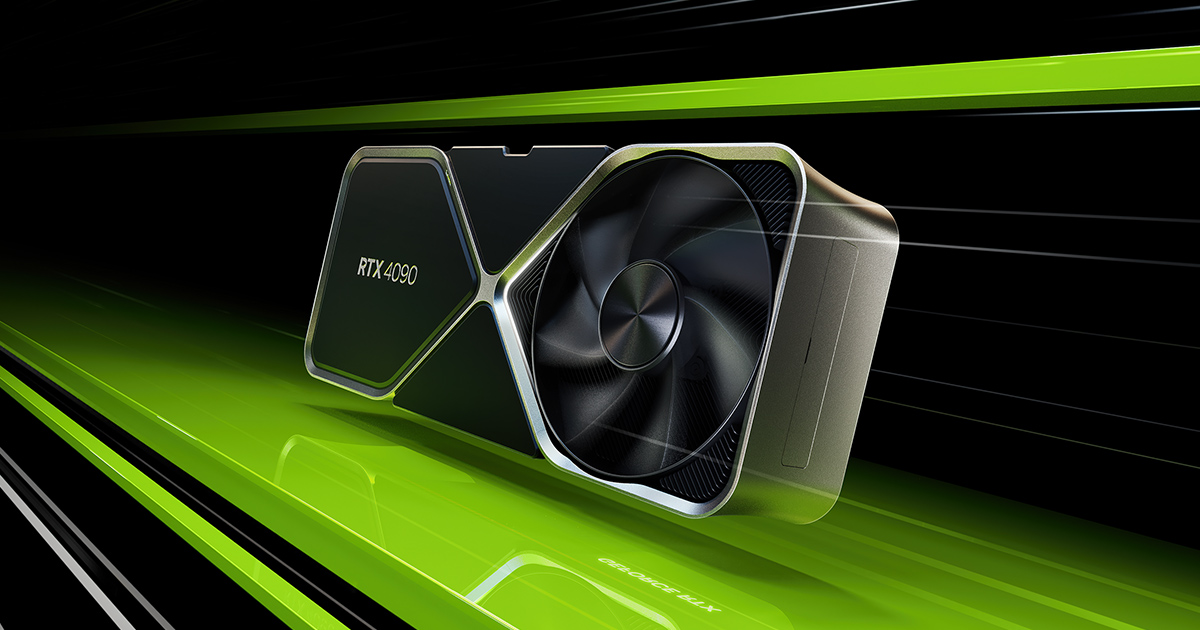
Windows 11 kullanıcıları geçtiğimiz günlerde yayınlanan 22H2 güncellemesi ile yazılım yükseltmesine kavuştular. Güncellemenin üzerinden kısa bir süre geçmesinin ardından ise NVIDIA ekran kartı kullanıcıları performans sorunları raporlamaya başlamıştı. Sorunu kabul eden NVIDIA yeni bir düzeltme yayınladı.
GeForce Experience üzerinden de yapılabilecek bu düzeltme ile sorunların giderildiği söyleniyor. Ancak ne Microsoft ne de NVIDIA performans sorunlarına tam olarak neyin neden olduğunu belirtmiyor.
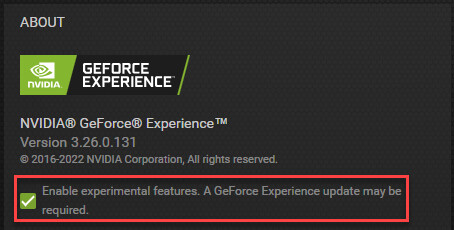
Issue:
Some users may observe lower performance in games or applications after updating to Microsoft Windows 11 2022 Update
Solution:
Update to the latest NVIDIA GeForce Experience v3.26 BETA by choosing from one of the two methods below:
a) Manually download the NVIDIA GeForce Experience v3.26 installer from the URL below. Once downloaded, proceed with the installation.
b) From within the GeForce Experience app, open up “Settings” in GeForce Experience and select “Enable Experimental Features”. Then close GeForce Experience. Wait 30 seconds and then re-open GeForce Experience. The app will automatically update to the latest version.