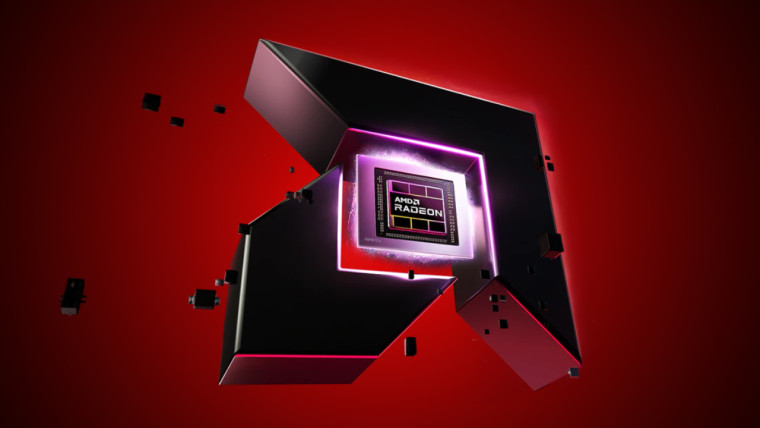AMD, Radeon Adrenalin sürücüsünü en son sürüm olan 23.9.2 ile güncelledi. Yeni sürüm önceki sürücüde bulunmayan AMD Radeon RX 7700 ve RX 7800 için birleşik sürücü desteği getiriyor. Önceki sürümde sürücüleri ayrı ayrı indirmek gerekiyordu.
Sürücü güncellemesi ile yeni çıkan oyunlardan Lies of P, Party Animals ve The Crew Motorfest için destek sunuluyor. Yine Starfield, Witcher 3, ELDEN RING, Immortals of Aveum oyunları için AMD Radeon Anti-Lag+ özelliği ve sistem gecikmesi için Anti-Lag+ ekran katmanı sunuluyor. Düzeltilen sorunlar arasında ise RX 7900 XTX’te Vulkan API ile Baldur Gate 3 oynatılırken uygulamanın çökmesi, RX 7700 XT ve RX 7800 XT’de sınırlı GPU saat ayarı, RX 7900 XTX’te SMITE oynatılırken uygulamanın çökmesi yer alıyor.
DOWNLOAD: Radeon Adrenalin Edition 23.9.2
New Game Support
- Lies of P
- Party Animals
- The Crew Motorfest
Additional SDK Support
- Microsoft Agility SDK Preview Release v1.711.3 including Shader Model 6.8 functionality for GPU Work Graphs (GWG)).
- Microsoft Agility SDK Retail Release 1.610.5 including Enhanced Barriers and Vulkan on DX12 compatibility features.
New AMD Radeon Anti-Lag+ Game Support
- AMD Software: Adrenalin Edition 23.9.2 introduces Anti-Lag+ support for Starfield, Witcher 3, ELDEN RING and Immortal of Aveum.
- Up to 45% decrease in latency across select titles when AMD Radeon Anti-Lag+ is on, using AMD Software: Adrenalin Edition ️ 23.9.2 on the Radeon RX 7900 XTX GPU in select titles, versus when AMD Radeon Anti-Lag+ is off. RS-597
- AMD Radeon Anti-Lag+ features an onscreen overlay that can be used to display the system latency of supported games. When Anti-Lag+ is enabled, the onscreen overlay can be toggled on using ALT+SHIFT+L hotkey.
- Toggling the hotkey will first enable the status indicator of Anti-Lag+ (a white triangle), and then display latency in ms or number of frames.
- To compare the difference between Anti-Lag+ and Anti-Lag, hold the DEL key. To compare the difference between Anti-Lag+ On and Off, hold the right CTRL key.
- Use the ALT+SHIFT+F hotkey to monitor FPS when Anti-Lag or Anti-Lag+ is enabled in the game.
Fixed Issues
- Application crash may be observed while playing Baldur’s Gate 3 with Vulkan API set on some AMD Graphics Products, such as the Radeon RX 7900 XTX.
- GPU Clock may be artificially limited to 2700 MHz when performing manual tuning on Radeon RX 7700 XT and RX 7800 XT graphics.
- Display may not reach correct brightness with certain games on select SAMSUNG FreeSync Premium Pro monitors or TVs with local dimming setting enabled.
- Application crash or driver timeout may be observed while playing SMITE on some AMD Graphics Products, such as the Radeon RX 7900 XTX.
- Intermittent application crash or driver timeout may be observed while playing F1 23 on some AMD Graphics Products, such as the Radeon RX 7800 XT.
Known Issues
- Performance Metrics Overlay may report N/A for FPS on various games.
- Audio may intermittently become out of sync with video when recording from AMD Software: Adrenalin Edition with AV1 codec.
- The display may intermittently freeze after changing the encoding format while streaming select games using AMD Link. Users experiencing this issue are suggested to select the desired encode format before streaming as a temporary workaround.
- 23.9.1 WHQL (September 6th, 2023)
Important Notes
- Factory Reset has been temporarily disabled as a precautionary measure while we address isolated installation issues that have been reported during PC upgrades. Users may use AMD Cleanup Utility as a temporary option.
- Users pairing an RDNA based graphics product with either Polaris or Vega based graphics product are recommended to use the AMD Auto-Detect and Install Tool.