AMD, Radeon Software Adrenalin 21.11.1 sürücü paketini yayınladı. Bu sürücüler, Call of Duty: Vanguard ve Forza Horizon 5 için optimizasyon ekliyor. Ek olarak RX 6800 XT grafik kartına sahip bir sistemde önceki sürücüye göre ‘ekstrem’ ayarlar ve 4K’da % 23 gibi büyük bir performans artışı sağlıyor. Birkaç sorun da düzeltilmiş durumda. Bunlar arasında Samsung Odyssey G9 C49G95T monitöründe, 5120 x 1440 @ 240 Hz‘de ayarlanmış çözünürlükte görülen ekran bozulması yer alıyor.
DOWNLOAD: AMD Radeon Software Adrenalin 21.11.1
Support For
- Call of Duty : Vanguard
- Forza Horizon 5: Up to 23% increase in performance in Forza Horizon 5 @ 4K Extreme Settings, using Radeon Software Adrenalin 21.11.1 on the 16 GB Radeon RX 6800 XT graphics card, versus the previous software driver version 21.10.2RS-426.
Fixed Issues
- Users may experience display corruption issues when they set their Samsung Odyssey G9 C49G95T monitor to 5120 x 1440 @ 240 Hz.
- While playing Call of Duty : Warzone, some users may observe visual artifacts when moving the cursor in the in-game menu.
Known Issues
- During Marvel’s Guardians of the Galaxy gameplay, some users may experience driver timeouts on some AMD Graphics products such as Radeon RX 5500 XT Graphics. A temporary workaround is to disable the Radeon Anti-Lag feature in Radeon Software.
- Some users may experience elevated disk space consumption by the Multimedia Athena Dumps folder.
- Visual artifacts may be observed while playing Call of Duty : Black Ops Cold War on some AMD Graphics products such as Radeon RX 6800M Graphics.
- While playing PlayerUnknown’s Battlegrounds with multiple displays connected in extended mode, Radeon Software may become unresponsive when the user is in the lobby and attempts to open Radeon Software on the secondary display via the context menu. A temporary workaround is to press the Alt + R keyboard shortcut if this happens.
- Enhanced Sync may cause a black screen to occur when enabled on some games and system configurations. Any users who may be experiencing issues with Enhanced Sync enabled should disable it as a temporary workaround.
- Radeon performance metrics and logging features may intermittently report extremely high and incorrect memory clock values.