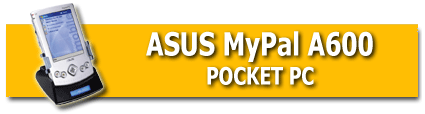
Day after day computers become more of a part of our lives and thus we need them anytime and anywhere. To satisfy this requisite, first solution offered was notebooks. However they are far from being mobile due to their sizes and weights. Although some computers like Sony’s VIAO Picturebook C1MWP1 prove to be more successful than most of the notebooks, they still can’t fit into our pockets. Palm and similar manufacturer’s PDA’s (Personal Digital Assistant) are small enough however they are rather designed to satisfy the needs of a businessman. Thus they are not providing a good solution to a large share of the market. Customers now demand pocket PCs that will give them the power to connect to internet, check e-mails, and run multimedia applications and office programs. The solution emerged as new generation PDAs that satisfy this need and they are named as Pocket PCs. In this review we will take a look at one of the latest representatives of this new PocketPC generation, ASUS MyPal A600.
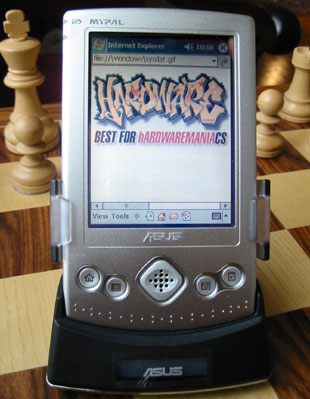
We can call Pocket PC’s as the future’s computer technology. It is expected that in the near future, that is till 2005, the usage of these kinds of devices will widely extend. The increasing demand of the market and PocketPC’s wireless communication ability make their rise inevitable.
In fact one of the most important things that make PocketPC’s development possible was the advance in CPU technology. First examples of PDAs and PocketPC’s were using Motorola’s Dragonball, Hitachi’s SH3/SH4 and NEC’s VR processors and these processors were capable enough to run most of the PDA applications. However they could not supply enough processing power to run Microsoft’s PocketPC 2002 OS and its multimedia skills.
In this aspect, Intel’s StrongARM SA1110 CPU may be considered as a breakthrough in PocketPC world. StrongARM was able to supply the processing power required for internet and multimedia applications. Intel later on released PXA210 and finally PXA250 as successors. PXA250 works at 400 MHz. and has a total of 64 MB cache, 32KB data and 32KB command. In addition it features a mini cache of 2 KBs for steaming applications. PXA250 is currently the best match for PocketPCs with its processing power and low energy consumption and more importantly it is used in ASUS MyPal A600.
The competition in desktop PCs is also valid in PocketPC market. AMD, who acquired MIPs 64Bit instruction set architecture license in April, has taken possession of Alchemy Semiconductor Company and released Alchemy AU1000 series. These series processors are going to be Intel’s meanest rivals with their 500 MHz. core speeds and low power consumptions. Although it is before time to make any comments since we haven’t seen any PocketPC’s using these processors, they are very promising with their 500MHz core speeds. Anyway, ASUS has preferred Intel’s PXA250 for MyPal A600.
The display is a 3.5” Transreflective TFT touch-screen monitor with 240×320 pixel resolution and 65536 (16bit) color depth. Transreflective monitors are lit from the sides while the screens of notebooks are lit from the back. The reason is that LCDs that are lit from the back consume more energy and the light source at the back requires more space. That is why most of the PDAs use transreflective screen. The display of ASUS’s transreflective screen is really clear and sharp.
A600 has 32MB ROM and 64 MB RAM. The power required is supplied from a 120mA/s Lithium-Ion battery. This Li-Ion battery can run A600 for 15-16 hours in ASUS’s special Smart Power Saving Mode. Also the Xscale technology leads to efficient use of the battery by granting the capability of altering core speed through 100, 200 and 400 MHz. values. If you use 400 MHz. core speed (required if you want to run multimedia for instance) and keep the screen open, the battery lasts for 4-5 hours. In fact this rate is quite satisfactory for a PocketPC with such a large screen. The total standby mode is 72 hours. It takes about 1.5-2 hours to recharge an empty battery.
In PXA2xx series, Intel installed a technology similar to Stepping technology of its mobile series which are used in notebooks. This new technology is called XScale and allows the switch of core speeds between 100, 200 and 400 MHz. values. You can adjust the core speed manually as you can see in the picture below. Or better you set it to automatic mode so that your device decides the best speed suitable for the applications you are running. The power saving mode, which sets the core speed to 100 MHz. is quite enough for reading emails or accessing your schedule.
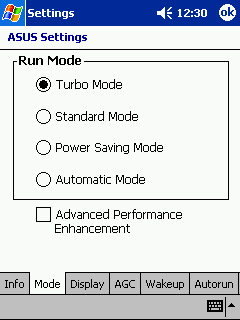
Although you can increase the total RAM by using the SD/MMC card slot, I think 64 MB of RAM is not enough for a pocket PC. If you load 2-3 mpeg film fragments plus a few mp3s, the half of the RAM becomes full. And in addition if you decide to install some small programs like ICQ or games, then you see that 64MB is not good enough. However if you for drop out multimedia files and programs then 64MB of RAM will be satisfactory.
The lack of Compact Flash Card slot may be considered as a disadvantage for those wanting additional RAM. The reason is that a same capacity SD card is about 60-80% expensive than a CF card. However CF cards are bigger than SD/MMC cards in size, thus the lack of CF card slot is most likely due to technical problems. So ASUS engineers also designed an accessory called “Jacket” that will add CF card slot. Also this “Jacket” will most probably have a SIMcard slot and Bluetooth. Anyway, I have a feeling that ASUS will integrate these features into A600 in the next version. 😉
A600 has a variety of I/Os to provide data transfer. Using the IR transceiver at the top, you can communicate with FIR/SIR (4Mbps/115.2 Kbps) compatible devices. PocketPC2202 OC is very skillful in this way. The OS easily detects your cellular phone’s IR modem and in a few minutes you are connected to the internet.
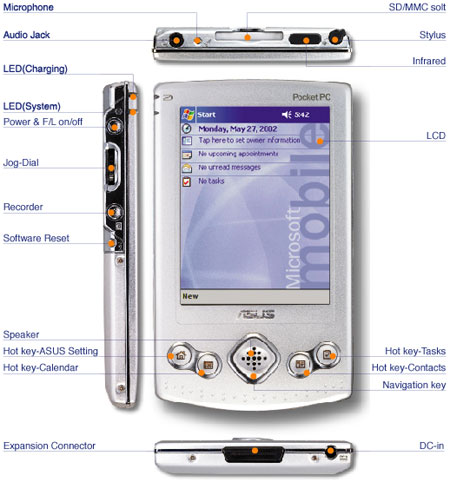
There is also a microphone at the top. Just next to it is audio jack. If you don’t want to use the integrated speaker, then you can use earphones with A600. Yet the onboard speaker is satisfactory if you are not in a noisy place. There is also a hole at the top for inserting the stylus.
The I/O at the middle of bottom side is for connecting A600 to PC or to the cradle that comes with the deluxe model. If you buy the standard package, you can connect A600 to your PC’s USB port by using the bundled cable. The other I/O at the bottom is for adaptor.
On the left side of A600 there is info LEDs for battery, recording button, jog-dial and reset button.
On front side there is navigation keys and in it the speaker. On the left and right hand of these speakers are re-programmable hot-key buttons. Just by using these buttons you can quickly run applications run outlook express or internet explorer.
| Deluxe Model | Standard Model |
| – ASUS MyPal A600 | – ASUS MyPal A600 |
| – ASUS MyPal A600 USB cradle | – Stylus (1 pcs) |
| – ASUS MyPal A600 AC adapter (5V/3A with regional conversion plug) | – ASUS MyPal A600 AC adapter (5V/3A with regional conversion plug) |
| – Stylus (2 pcs) | – USB sync cable (40-pin) |
| – Mini-USB sync cable (for the cradle) | – Protective case |
| – USB sync cable (40-pin) | – Microsoft Companion CD |
| – Protective case | – ASUS MyPal A600 User’s Manual |
| – LCD cleaning cloth | – Quick Start Guide |
| – Microsoft Companion CD | – Warranty card |
| – Bonus CD (add’l Pocket PC software) | |
| – ASUS MyPal A600 User’s Manual | |
| – Quick Start Guide | |
| – Warranty card |
ASUS MyPal is sold in two versions. As you see in the table above Deluxe model in addition has USB cradle. You can make PC connection and battery charge over this cradle. Standard version, on the other hand comes with an adaptor cable like used in cellular phones. In my opinion, the deluxe model is worth the extra and must be chosen. Deluxe version also features an extra stylus, a LCD cleaning cloth and Bonus CD.
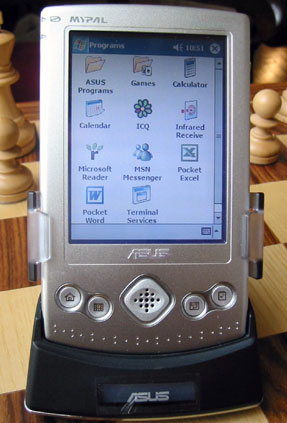
We’ve already mentioned that A600 comes with Microsoft’s PocketPC 2002 OS. You can consider this OS as a simplified and reprogrammed Windows for PocketPC applications. OS is installed in the 32 MB ROM and has most of the applications like Internet Explorer, Messenger, Outlook, Excel, Word, PowerPoint that you are used to use in your desktop PC. Moreover, you can install other programs that are compatible with your PocketPC and OS. Today, you can find many programs’ PocketPC versions. For example you can see the Pocket PC version of ICQ on the picture above. It is very entertaining to chat over GPRS while waiting in traffic jam 🙂
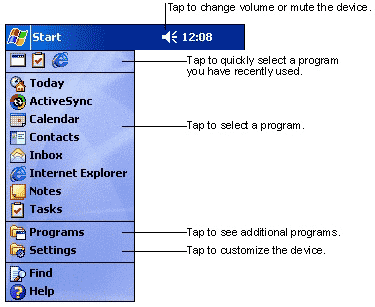
It is very easy to use PocketPC 2002 OS. The “Start” menu is on the exact places you are used to. Before using PocketPC it is recommended that you pass through the tutorial that calibrates the OS and teaches you basic functions like copy and paste. This tutorial is really a must if you want to learn to use your PocketPC in about 5 minutes. The lack of keyboard may trouble you for a while but you get used to writing with the stylus quickly. You can either use the pop-up keyboard or write directly on the screen as seen in pictures. The character recognition even recognizes the mathematical signs and gives you the result when you write for example “33×5=”. This feature is really functional and fun to use..
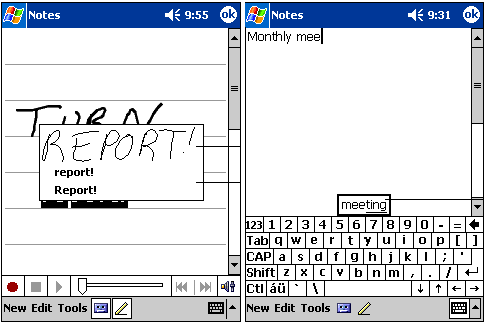
Your handwriting is easily recognized but while writing some characters you must not disengage the stylus from the screen. You can personalize recognition mode for your own handwriting or practice for easier recognition. At the beginning it may be hard but after a few days use you will also decide that this is the most convenient way. It feels like taking notes on a piece of paper as recognition becomes better..
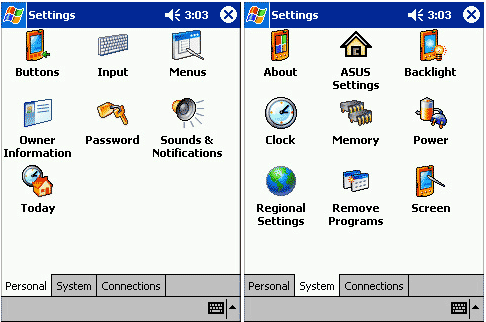
In the above picture you see a screenshot of the setting window, which is will seem familiar to you if you are using Windows. You can easily personalize your settings from this window. Of course you can not change all the settings as you do in your desktop PC. Also although all office programs are included and 100% compatible with their desktop versions, not all the functions are included. Yet they still do the job.
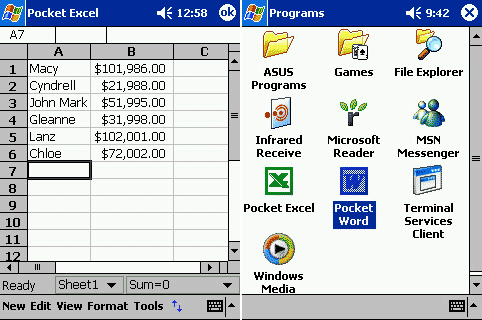
Pocket Outlook version can directly access to your POP3 account. You can program outlook so that it takes the first 3 KBs of your emails and then download the ones you select among them. You can also bar the attachments if you are short of RAM. You can still keep the originals for later use in your desktop PC or program them to be deleted.
MediaPlayer8, while not skillful as the one on your desktop PC can play the entire file formats that standard MediaPlayer8 can. You can play mp3 or watch movies. However it is not fast while playing .wmf format. I think this problem will be fixed in the future. Sooner MPEG4 and Div-X will sneak into PDAs since the hardware is getting more sufficient day after day.
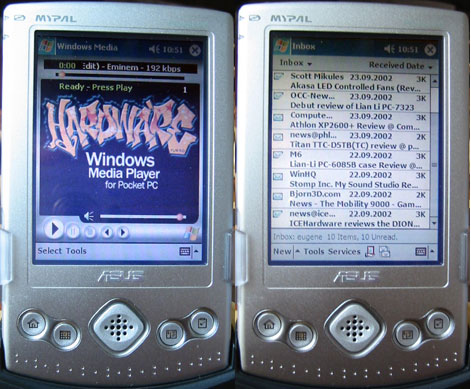
Although it is possible to check all internet pages with IE theoretically, in practice it is not possible. Most of the fixed sites will seem different from their originals. Still you can read the content. There are also sites especially designed for PocketPC and it is fun to surf through them via GPRS. But you can not pay your bills while you fish since there is no SSL support. So cannot access pages requiring SSL but I think this will be fixed sooner.
Microsoft’s ActiveSync utility is responsible for the synchronization of A600 and your desktop PC. When you install this program to your desktop PC it automatically establishes a connection and synchronizes emails, address book, favorites and such data whenever A600 is connected. Moreover you can make data transfer (like mp3) in two ways via ActiveSync. Also if you want to install a program to your PocketPC you can run the installer program in your desktop PC and then ActiveSync installs it to your PocketPC. USB1.1 is satisfactory for these kinds of operations since your total memory is 64MB. Of course if you are planning to buy the “jacket” and increase your memory to 1GB then USB1.1 may really annoy you.
As a result ASUS took a big step to PocketPC market with MyPal A600.Currently A600 is the best solution if you consider the size, speed, quality and features. Compaq’s iPAQ 3975 can be considered as a competitor with its extra BlueTooth support however its weight and price cannot compete with A600. Yet, its mini-keyboard seems attractive. I think if ASUS acts quickly and releases the “Jacket” with support to BlueTooth, GPRS and GSM then it can have a good share in PocketPC market. However we have to keep in mind that users don’t like accessories much, instead all these features must be integrated. I am not sure about the next version but I am planning to buy a PocketPC in which I can install my SIMcard and connect via my GSM operator. Presently, it is very important for me to check my emails at any time I like, listen to mp3 and even watch movies and be online when I am mobile, and by 2005 it will be imperative for all of us.