It has been a few months since the graphic card manufacturers released their GeForce 3s. However the releases were comparatively tardy since the exact production date of long-waited GPUs were three months ago respectively. The reason of this delay was rumored to be the NVIDIA’s barricade just before manufacturers were to release their cards. The reason for NVIDIA’s action was not clear however a rumor says that there has been a problem with the “GeForce 3 Step A3-A5” series (In CeBIT 2001, some Graphic card manufacturers gave away the secret that some graphic cards had been collected back from the market.) Another gossip is that NVIDIA is having some difficulties with the manufacturing process of the GPUs because of the scarcity of 0.15-micron production lines in the world.
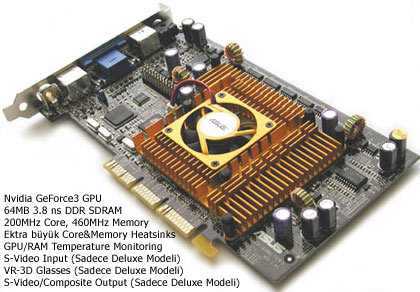
Whatever! We have our sample at last. Since it would be a repetition to explain the GeForce 3 chip, we are skipping that now. But you can find detailed information about it in our previous REVIEW OF GeForce 3. We highly recommend you to read it before you advance to the benchmarks.
Asus V8200 Deluxe is distinguished from NVIDIA’s reference design with its Video In/Out and VR-3D glasses output. Asus states that the card is fully designed by its own engineers. In fact all cards are designed in accordance with the NVIDIA’s reference design and V8200 is not a product with that difference in that sense.The Deluxe word on V8200 indicates the Video I/O and VR-3D glasses output as we got used from the previous products of Asus. It is somehow peculiar that Asus plans to release the pure model with only a single VGA output three months after this “Deluxe” model.
V8200’s PCB (Printed Circuit Board) is very similar to the PCBs of first released SBLives and the Siluro T400 graphic cards of ABIT. The black-brown colored PCB makes an interesting combination with the orange heatsink. This giant heatsink takes your attention at first sight. When you remove this heatsink you face up with a thermal paste and when you peel it off you see a Step A5 GeForce 3 processor winking to you. There are also two separate heatsinks on the DDR SDRAMs but it seems that they haven’t found any use in covering those with thermal paste. Although people talk about A9-A10 revisions nowadays, I haven’t found any bugs in this revision. New revisions should have some performance improvements and compatibility enhancements. Also I have to mention that the card we have here is a sample and ASUS will surely use A9-A10s in the production lines because NVIDIA is currently manufacturing A9s and A10s.
V8200 operates at 200 MHz. core and 230 MHz. DDR SDRAM (total of 460MHz.) frequency. The 64 MB DDR SDRAMs are EliteMT brand and has a 3.8 ns timing. I think this is good news for overclockers. (1000/3.8= 263Mhz) The SmartDoctor utility will help you to oveclock your V8200. This program monitors the parameters like temperature of Rams / GPU, the RPS of fan and the voltage on the PCB with the help of Winbond W83781D chip on the board, enabling you to step in at critical degrees.
Since we are talking about overclocking I must tell you that V8200 operates at 250 MHz. core and 550 Mhz. Ram frequency without instability. The orange heatsink does its job well and prevents the GPU to overheat at such high speeds. Briefly, I don’t think that it would make any problem if they release the cards with these speeds as default. However it is somehow hard to say the same thing for the DDRs. At 550 MHz. You may see some silly shapes on the monitor. This is of course an expected outcome since the maximum allowed frequency is 263 Mhz theoretically for 3.8 ns timing. So it should work at 523 Mhz. at most, but you can go up to 550 Mhz. without any instability problems. However you will have troubles just above this speed. As we advance you will see if it is worth to overclock a 500 $ card for an increased performance.
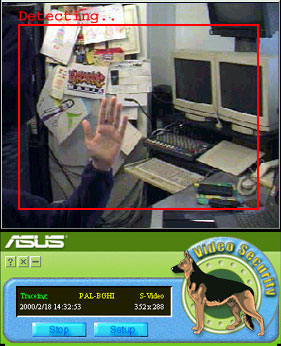
We have previously mentioned the Video I/O of the V8200. V8200 has 1 x Svideo Out, 1 x Svideo IN and 1 x Composite Out. Moreover you can use a composite in with the cable that comes out of the box. V8200 can capture 25 frames per second at 704×576 resolution. Though not professional, it will surely satisfy many people with its quality. The Video Studio v4.0 SE utility of Ulead in the bundle will help you to edit your captures. The Asus Live and the lately improved Asus Digital VCR are also included in the bundle.By the way I have to draw your attention to something. You must not consider every card with a Video I/O as a Video editing card. The I/Os in these cards can only complete some single tasks. If you are looking for something semi-professional then you have to take a look at the ones with hardware codecs included just like the Miro DC XX series.
If we go back to the bundle, there are 7 CDs that comes out of the box of V8200. Beside the Driver CD you get retail version of WinDVD 2000, a utility called Ecolor for gamma correction, Ulead Video Studio 4.0SE, Video Live Mail4 and the games Messiah, Sacrifice, Star Trek: New Worlds. I especially want to write something about the Video security program that is in the driver CD since I find it very interesting and useful. The program simulates an electronic dog watching your door. The utility detects any movement in its camera view and starts to record at the instance. While recording for the predefined period, it also tracks the object that moves. It is hard to get an idea from the picture below but I can tell you that it is very successful in tracking. Moreover it is so sensitive that it can detect the smallest objects like a pencil. After recording for the predefined period it executes the tasks that you have assigned. Either sends you the recordings via e-mail or call a given telephone number. It can even run an external application. The captured video’s quality is quite good. Lighting doesn’t have to be perfect. It is a good dog even in dim environments.
In fact V8200 Deluxe is not far different from the other Deluxe models, it is only empowered with new chipsets and utilities. So I think it is time to take a look at its performance in real life. We will use Quake 3 Arena and 3Dmark2001 to do so. Three resolutions starting from 1024×768 and FSAA (Full Scene Anti Aliasing) are building up the platforms. Also all tests are made in 32-bit color.
| Test Setup | |
| Processor | Intel Pentium 4 1.4 GHz (8k L1, 256k L2) |
| Memory | 256MB Samsung PC-800 Rambus DRAM (2 x 128MB RIMMS) |
| Motherboard | Asus P4T (i850 Chipset, BIOS 1004) |
| Video Card | Asus V8200 64MB (250/550 O/C) Asus V8200 64MB (200/460) GeForce2 Ultra 64MB (250/460) GeForce2 MX400 32MB (200/166) |
| Hard Drive | Seagate 330620 30GB, ATA/100, 7200 RPM, 2MB Cache |
| Miscellaneous | 3Com 10/100 PCI Ethernet, Toshiba 32x CD |
| Software | Windows 98 SE, NVIDIA driver v4.13.01.1240, Direct X v4.08.01.0579 |
Firstly we will look at the performance in Quake 3 Arena. We have chosen the best quality, 32-bit color and maximum detail level in the v1.25 of Quake.
The so-called “GeForce 3 Ultra” in the charts is an overclocked GeForce 3 with 250 MHz. core and 550 MHz. RAM frequency. The standard GeForce 3 has 200MHz. and 460 Mhz. frequencies respectively. GeForce 2 we used has 250 MHz. core and 460 MHz. Ram while the last one, MX400 has 200 MHz. core and 333 Mhz. Ram frequencies respectively. The N/A’s below refers to the test results that we could not get because of the insufficiency of RAMs for the chosen FSAA mode.(You can take a look at the quality of images and the required Ram amount for a given resolution and FSAA mode from HERE.)
As you can see from the results below GeForce 3 shows up to be two times faster particularly in the resolutions up to 1280×1024. However because of the bottleneck effect of the Rams, the results gets closer to GeForce 2 Ultra as the resolutions increase. (GeForce 3 and GeForce 2 Ultra have the same Ram bandwidth.) As the FSAA mode increases, the gap between their speed enlarges. Overall we can say that GeForce 3 has a 70-80% better performance.



You can see from the chart below that the Quincunx FSAA method has a better image quality and generally two times faster than the x2 FSAA. Again you can find detailed information about Quincunx and its image quality in our previous GeForce 3 review.

(Yukarıda gördüğünüz Quincunx sonuçları GeForce 3 Ultra’ya aittir)
3D Mark 2001 verifies our results. As expected GeForce 3 gives far better results than the previous card GeForce 2 Ultra. You can examine the table below to compare four different graphic cards, GeForce 3 Ultra, GeForce 3, GeForce 2 Ultra and GeForce 2 MX 400. You can learn about the rating system of 3D Mark 2001 in our 3D Mark 2001 review.
As mentioned above, overclocking GeForce 3 gives a 15% performance enhancement. But it is up to you to decide whether it is worth of risking a 500$ card for a 15% performance. In my opinion there is no harm in overclocking up to a certain extend 🙂

As a conclusion, GeForce 3 proves to be nearly two times faster than the GF2 at the same core and Ram frequencies. But the main point here is that the technological improvements in image quality and efficiency are more important than this increased speed. In the near future, as GeForce 3 optimized software are released, it will be more important for you to have hardware support. For instance your GeForce 2 Ultra cannot run the nature test in 3D Mark 2001 no matter how fast it is. Some games won’t be able to show a satisfactory image quality and performance. GeForce 3 is surely far beyond GeForce 2 with its technology, too. It is impossible to use some of the GeForce 3 techniques in GeForce 2. On the other hand one must think thoroughly to find out if these enhancements are worth of the price. When you consider the Price/Performance rate I think GeForce 2 GTS and GeForce 2 MX proves to be more logical. Lastly Asus V8200 Deluxe is providing you the most suitable GeForce 3 in the market with Video I/O, VR-3D glasses and the software in its bundle. But I think it is yet too soon to buy a GeForce 3 now.